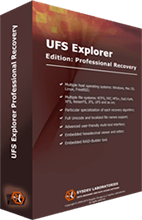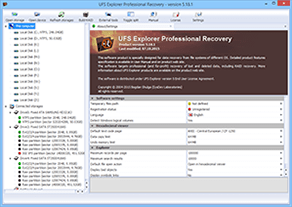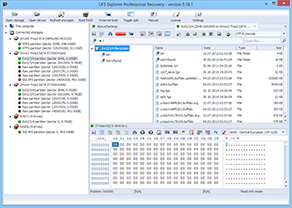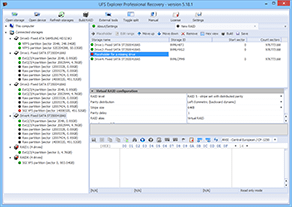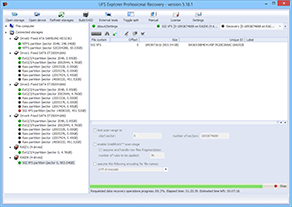UFS Explorer Professional Recovery is a full-featured software application designed exclusively for data recovery specialists. The application successfully combines low-level data analysis and editing functions with high-level data recovery tools. UFS Explorer Professional Recovery allows altering original information on the storage as well as provides means for comprehensive data analysis and logical data recovery.
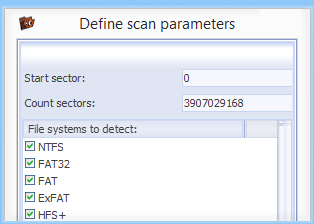
Key features
This professional application handles standard, nested and custom RAID configurations. The software supports assembly of non-redundant RAID level 0 and JBOD, 1 and 1E mirrors, levels 3 and 4 with dedicated and 5 and 6 with distributed parity. Special syntax enables setting up custom RAID configuration with different data distribution algorithms.
UFS Explorer Professional Recovery supports disk images and virtual disks produced by virtual machines of the leading virtualization software vendors. The program operates virtual disks and disk image files exactly in a way as if they were physical disks and allows accessing or recovering lost data from disk images and virtual disks.
The software provides direct access to intact data on any of the supported file systems without the need of prior scan. As soon as you open the program, it displays all attached storages with accessible file systems where you can find your data.
The software works with full-disk encryption providing possibility to access and recovery files from encrypted volumes. Supported systems are Windows EFS and Linux with its device mapper encryption module (dm-crypt) and LUKS encryption method.
The software opens disk image files or virtual disks from a file system already opened in UFS Explorer. With this application you can easily build RAID storing VMware ESX virtual machines (VMFS file system), open virtual disk directly from VMFS and recover data straight from virtual machine without the need to extract virtual disk first. Disk-on-Disk software feature activates a variety of low-level data access tools.
The utility is able to recover backups created with the Apple software Time Machine, a default backup application included with macOS. UFS Explorer Professional Recovery provides recovery of backups lost due to deletion of old backups, issues with the macOS version or the external disk error. With support of hard links the software provides complete recovery results.
NTFS, FAT/FAT32, exFAT;
XFS, Linux JFS, Ext2-Ext4, ReiserFS;
Apple HFS+;
UFS/UFS2, big-endian UFS;
NTFS:
full support: data access, search for lost partitions, RAID recovery, recovery of deleted files, recovery after formatting and file system damage.FAT/FAT32/exFAT:
full support: data access, search for lost partitions, recovery of deleted files, recovery after formatting and file system damage.XFS:
full support: data access, search for lost partitions, RAID recovery, recovery of deleted files, recovery after formatting and file system damage. Support of NAS devices and custom servers.Apple HFS+:
full support: data access, search for lost partitions, RAID recovery, recovery of deleted files*, recovery after file system damage.Linux JFS:
full support: data access, search for lost partitions, RAID recovery, deleted files recovery, recovery after format and recovery after file system damage.Ext2-Ext4:
full support: data access, search for lost partitions, RAID recovery, recovery of deleted files*, recovery after file system damage. Support of both NAS and custom servers.ReiserFS:
full support: data access, search for lost partitions, RAID recovery, recovery of deleted files, recovery after formatting and file system damage.UFS/UFS2:
data access, search for lost partitions, RAID recovery for both little-endian and big-endian variations. Recovery after file system damage. Very limited recovery of deleted files.
Standard RAID assembly via RAID Access Plugin – RAID Builder
Custom RAID in Runtime VIM format via RAID Access Plugin – VIM Import
The software will copy files with the size below 768 KB only;
"Save" function of certain hexadecimal viewer/editor dialogs is disabled.
Microsoft Windows ®: starting with Windows ® XP with Service Pack 3 and later;
macOS: all versions starting with 10.7 and above;
Linux: Debian Linux 6.0 (or compatible) and above.
Intel Architecture, 32-bit (IA-32, x86);
AMD64 (x86-64).
any of supported operating systems;
at least 20 MB of free space on the disk for software executable files;
at least 1 GB of RAM;
Linux software version can run from most modern Linux Live CD.
64-bit edition of any of supported operating systems;
over 1 GB of free space on the disk for the program and temporary files;
at least 2 GB of RAM and 4 logical cores CPU;
default web browser.