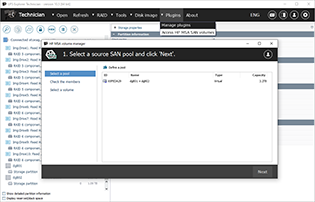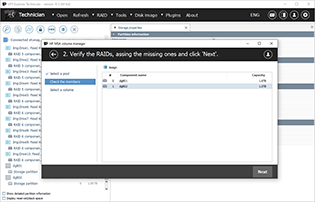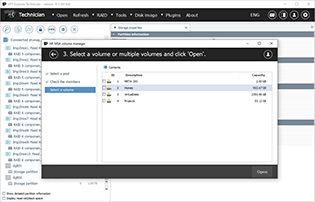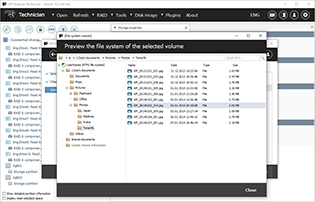Data recovery plugin for HPE MSA

Data recovery plugin for HPE MSA is a supplementary module designed to enhance the functionality of UFS Explorer Technician in regard to the recovery of data lost from Modular Storage Arrays of HPE. The plugin seamlessly integrates with the software and enables it to address the specific challenges associated with the HPE MSA SAN product. With its help, technical experts can easily inspect the content of virtual volumes and proceed to data retrieval, without having to handle all the intricacies of the storage pool structure "by hand".
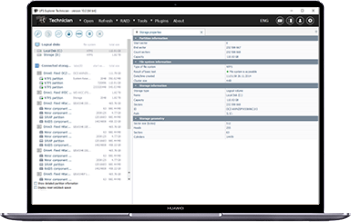
Key features
The software identifies the metadata related to storage pools within the HPE MSA system and gathers all the parameters required for accurate reconstruction of its layout. The user is then presented with the list of detected pools and should select a specific one to work with. After that, the disk groups that comprise this pool are listed for verification. If certain components of the pool are missing, for example, owing to metadata corruption, it is possible to define them using a dedicated option.
Redundancy implemented at the disk group level of an HPE MSA array is supported by the program as well. This enables the preservation of data integrity even if certain drives within a disk group become unavailable due to failures. The software automatically activates redundancy mechanisms inherent to the RAID scheme in use. The support covers redundant RAID levels, including RAID 1, RAID 3, RAID 5, RAID 6, RAID 10 and RAID 50. However, in non-redundant configurations like RAID 0, all components must be operational for the data to be accessible.
The information about the virtual volumes within the SAN is likewise retrieved from the obtained metadata and is employed to interpret their address space and read out of the available file systems. As a result, the user receives a list of virtual volumes, being able to open any of them straight away. Such functionality substantially decreases the time required to prepare for subsequent data recovery and mitigates the risk of errors associated with manual manipulations.
The plugin includes a built-in tool for previewing the file system of the selected volume. Users have an opportunity to examine the virtual volume content, evaluate the data relevance and condition in order to make an informed decision about further data recovery actions. Importantly, this function can be utilized without license activation, which allows testing the plugin’s capabilities and ensure that it is fit for the task prior to making any commitments.
The selected virtual volumes get instantly mounted in the program’s interface. After that, it is possible to navigate and process them within the software, much like when dealing with any conventional storage device. The utility provides a comprehensive suite of tools that can be applied to restore the desired data with utmost efficiency. And once data recovery is completed, the found folders and files can be easily exported to a secure external location.
The process of activating the plugin is indeed straightforward. Users can quickly enable and start utilizing its functionality without having to undergo any daunting configuration steps. After download and speedy installation, the add-on becomes accessible through the list of plugins in UFS Explorer Technician and can also be operated via an embedded Plugin Manager tool.
-
UFS Explorer Technician starting from version 10.
-
Linear volumes created on HPE MSA models from MSA 2000 to MSA 2040; virtual volumes on HPE MSA 2040 and later.
-
The software will show a preview of the volume’s content without the possibility to open it for further data recovery.
Microsoft Windows®: starting from Windows® 8 and later;