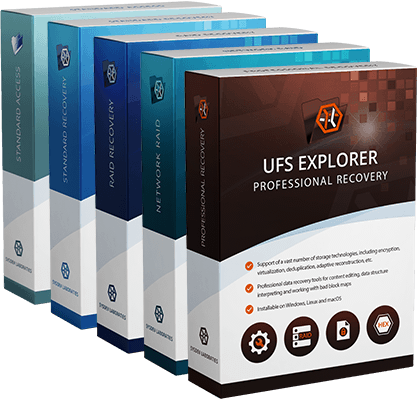
UFS Explorer
is a versatile software solution designed to respond to the elevated requirements of specialists in data recovery and digital forensics. A set of efficient basic instruments makes it invaluable for tackling simple everyday data loss and access issues, whereas unique advanced features increase its applicability to the most complicated and non-trivial tasks.
A comprehensive toolkit for power users
Thanks to its extensive functionality, the software will come in handy for recovering data in cases of any complexity: from simple file deletion to handling intricate or failing storage media.
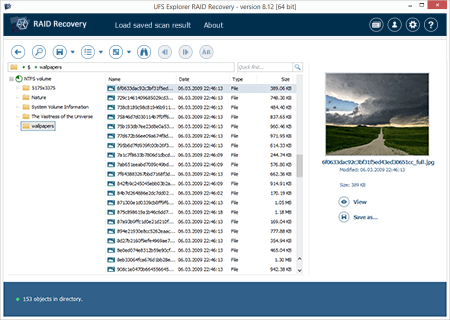
The software is perfectly suited for a wide range of typical data recovery scenarios, such as retrieving deleted files or reconstructing corrupted file systems on various internal and external storage devices or virtual disks. Sophisticated scanning algorithms allow it to locate every recoverable piece of information with maximum efficiency while minimizing access to the device. Its straightforward interface provides a range of adjustable options for precise control over the recovery process. At the same time, the read-only mode and tools like a built-in disk imager help to ensure complete safety of every operation.
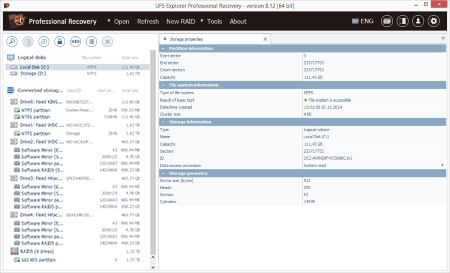
UFS Explorer enables specialists to work with both common and non-standard file systems across Windows, macOS, Linux, Unix and VMware. It also supports digital media protected at the hardware level or with software-based encryption, including BitLocker, VeraCrypt, LUKS, eCryptfs, FileVault 2 and APFS. In addition, the software covers many basic and forensic disk image formats, a variety of RAID, NAS and SAN configurations, as well as platform-specific storage technologies like Linux LVM with Thin Provisioning, Btrfs RAID, ZFS RAID-Z, Apple Software RAID and Fusion Drive, Drobo BeyondRAID, Synology SHR and RAID-F1.
UFS Explorer offers advanced disk reading and imaging mechanisms, allowing you to read a storage only once and thereby reduce wear on the medium. An embedded tool for creating disk images makes the procedure fully customizable, letting you set the required parameters across multiple imaging stages, obtain a detailed map of block states, and, if needed, re-read defective areas. Raw data can also be easily manipulated with a variety of analysis and editing tools. Moreover, the software is compatible with popular data protection devices and recovery systems, ensuring safe access to sensitive storages and seamless integration into professional workflows.
UFS Explorer enables data access and file recovery over LAN, even when storage devices are attached to multiple remote computers running different operating systems. RAID configurations can also be assembled from components attached to different machines: the program gives the host computer access to remote PCs and allows their drives to be used as members of the array. Defective drives connected to a DeepSpar Disk Imager can likewise be managed via LAN, with adjustable settings. In addition, the program supports connecting to compatible SAN servers via the iSCSI protocol and can simultaneously act as an iSCSI server (target) for other iSCSI clients.
Choose a variant ideal for your needs
The software comes in five editions, each offering an individual combination of functions and features.
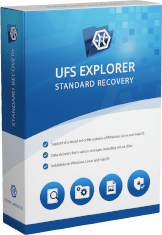
The program provides immediate access to the available content and allows restoring lost information from a wide set of file systems employed in Windows, Linux and macOS.
Users can recover data from various sources, including internal drives, portable media, disk images, virtual disks and certain types of encrypted storage.
The application detects simple volumes of Apple Software RAID, Linux LVM and mdadm, Windows Dynamic Disks and Storage Spaces, and assembles them for further operations.
The software offers convenient means to search for the missing partitions by file system metadata or within a specified region on the storage.
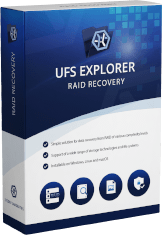
The software is able to handle electronic devices of any complexity, from a simple thumb drive to a multi-disk array or a proprietary RAID-like virtual system.
The program offers both automatic and manual reconstruction of RAID, providing the possibility to process various configurations: standard, nested and custom user-defined sets.
You can gain insight into the content and structure of an assembled array and verify its consistency using various auxiliary tools, including visualizations of data, patterns and entropy metrics.
RAID units that are composed of disks with bad blocks can be processed using bad sector maps generated dynamically or by compatible software.
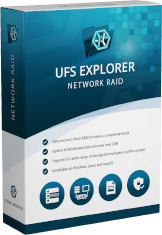
The utility allows working with various storage devices that are attached to another computer or even multiple machines under different operating systems.
The program enables the assembly of RAID from drives that are connected to different computers, provided that the machines belong to the same local area network.
The software is compatible with the DeepSpar Disk Imager device, works with the drives connected to it over LAN and supports disk images produced by this very solution.
The application supports numerous RAID configurations, including standard, nested and custom RAID patterns, while additional visualization tools allow checking the accuracy of the setup.
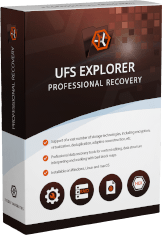
Along with numerous file systems, the software handles various specific storage technologies, RAID schemes, virtual machines, disk images and drives with non-standard sector configurations.
The program is capable of decrypting data on hardware-locked media, as well as on volumes encrypted with BitLocker, VeraCrypt, LUKS, eCryptfs, APFS, FileVault 2 and other solutions.
The software offers a full range of advanced possibilities when it comes to the extraction of data from defective devices, including “read-once” storage access and controlled processing of defects.
The application creates interactive reports with a complete representation of the recovered file system as well as various reports as to defective files, software events, etc.

The software supports numerous formats, including legacy and rare server-grade types, enabling access to required data without the original hardware.
The program works with common forensic formats and provides a variety of specialized tools, including for direct storage access via raw device commands and extended reports on the data.
The application is equipped to handle complex vendor-specific storage implementations, including tiered and hybrid architectures found in some modern systems.
The software offers additional components for automated SAN volume reconstruction, facilitating data recovery from Dell EqualLogic, HPE MSA and similar enterprise storage solutions.
Frequently asked questions
-
UFS Explorer Standard Recovery
Version 10.18 Click to learn about the update -
UFS Explorer RAID Recovery
Version 10.18 Click to learn about the update -
UFS Explorer Network RAID
Version 10.18 Click to learn about the update -
UFS Explorer Professional Recovery
Version 10.18 Click to learn about the update -
UFS Explorer Technician
Version 10.18 Click to learn about the update
In contrast, professional-grade UFS products – Professional and Technician – are subject to Sentinel licensing. Different types of Sentinel-based licenses have distinct activation procedures, which are described in the Sentinel License Management Guide.