
Network Storage Recovery
is a range of specialized utilities designed exclusively for data recovery from NAS appliances of major manufacturers, like Buffalo, Synology, QNAP and Western Digital. Operating via LAN, the software saves you the hassle of disassembling the device and simplifies the procedure to several easy steps.
Effortless data recovery from NAS
Put your toolbox aside: there is no need to perform any manipulations with the internal hardware of your computer or NAS unit. Just turn the NAS on, launch the software on a PC and get your lost files back.

The running storage gets automatically recognized by the program and presented in the interface for further data recovery. As all the operations are carried out over a network, it is not necessary to open the device, extract it drives and attach them to the computer. All you have to do is to ensure that the NAS appliance is functioning properly and the PC which executes the software is connected to the same LAN segment. The feature is particularly useful for sealed NAS boxes as well as ones constituting a large number of member disks that may not be hosted by a single machine without additional equipment.
Each of the programs has been developed in accordance with the individual characteristics of NAS units offered by the corresponding manufacturer. Therefore, they are not only compatible with their hardware, firmware and software components but are also ideally suited for work with their file systems, RAID configurations and other proprietary technologies they are based on. Consideration of the device specifics allows making the process of data recovery from NAS maximally efficient and smooth.
For NAS appliances employing RAID the software automatically finds all the needed RAID parameters, such as drives order, level, stripe size and others, and uses them to instantly assemble the storage. In case of serious metadata damage, the array can be constructed manually with the help of an adjustable and convenient RAID builder. This tool enables multiple rebuilding of RAID as the process is performed in a virtual mode and doesn’t affect any data on the source storage medium.
Software editions for different NAS vendors
Network Storage Recovery is represented by a set of vendor-specific applications for NAS units of Buffalo, Synology, QNAP and Western Digital.

The program takes into account the specificities of devices belonging to the LinkStation and TeraStation series manufactured by Buffalo.
The software offers direct access and allows restoring data from the XFS file system utilized by default in LinkStation and TeraStation of Buffalo.
The utility works with spanned volumes and RAID created with mdadm, including standard levels (RAID 0, RAID 1, RAID 5, RAID 6) and nested RAID 10.
The program is capable of processing both non-encrypted and encrypted volumes of Buffalo NAS devices.
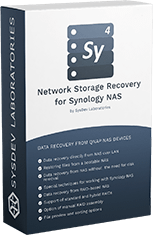
The application was designed considering the particular features of storages from the Disk Station and Rack Station series manufactured by Synology.
The program provides instant access to the intact content and recovers lost data from the Ext4 file system employed by Synology NAS.
The utility is able to detect and automatically reconstruct the arrays based on the proprietary Synology Hybrid RAID (SHR) technology utilized in Synology NAS.
The software is also capable of processing spanned volumes and RAID sets created with mdadm, including RAID 0, RAID 1, RAID 5, RAID 6.
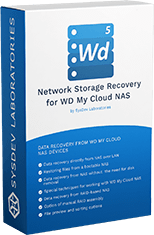
The program is adapted to the peculiar characteristics of MyCloud and MyCloud Mirror NAS appliances produced by Western Digital.
The application is perfectly suitable for opening and scanning volumes with the Ext4 system applied by default in MyCloud and MyCloud Mirror NAS models.
Along with simple logical volumes, the program assembles and recovers data from spanned volumes available in MyCloud Mirror devices.
The software supports mirrored and striped volumes (RAID 0 and RAID 1) created with mdadm that are also encountered in MyCloud Mirror NAS.

The program was created with regard to the specifics of devices belonging to the ТS and TVS NAS series manufactured by QNAP Systems.
The utility allows opening and processing volumes with the Ext4 system which is usually applied by default in TS and TVS NAS models of QNAP.
The application automatically recognizes and puts together spanned volumes that may be employed in multi-disk NAS models of QNAP.
The utility supports different RAID configurations created with mdadm, including RAID 0, RAID 1, RAID 5 and RAID 6.