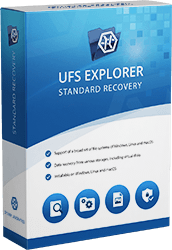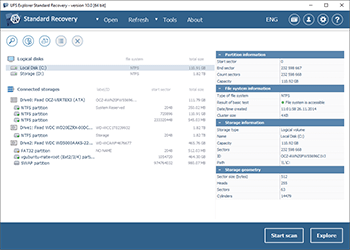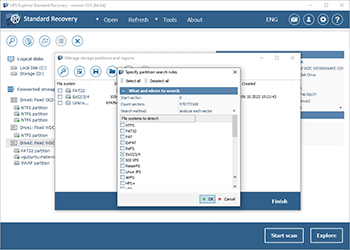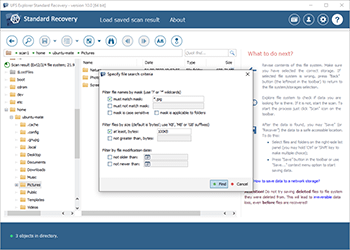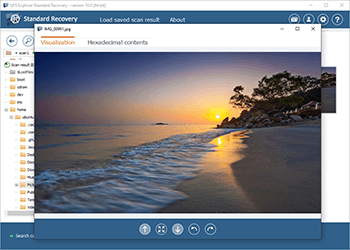UFS Explorer Standard Recovery

UFS Explorer Standard Recovery is a universal software tool for dealing with most typical instances of data loss that may affect various internal and external digital media or virtual disks. This cross-platform program allows recovering lost or accidentally deleted files from a wide range of file systems applied in Windows, Linux and macOS, supports spanned volumes and is adjusted to work with defective drives.
A universal solution for various data loss cases

deletion

corruption

formatting

crashes

attacks

defects

- PCs/laptops
- Hard disk drives
- External USB disks
- USB flash drives
- Memory cards
- Music players
- Digital cameras
- Other storage devices
 Documents
Documents Images
Images
 Audio files
Audio files Videos
Videos
 E-mails
E-mails Any other file format
Any other file format
Key features
The software works with a broad set of physical storage devices, virtual machines and disk images. With its help, it is possible to get back missing files from hard disk drives, USB sticks, memory cards of photo or video cameras, portable USB drives, virtual disks of VMware, Hyper-V, VirtualBox, QEMU, XEN and disk images of various formats.
UFS Explorer Standard Recovery provides immediate access to the available files and allows recovering data from a vast variety of file systems used in Windows (FAT/FAT32/exFAT and NTFS), macOS (APFS, HFS+), Linux (XFS, Ext2, Ext3, Ext4, Linux JFS, ReiserFS, UFS/UFS2, big-endian UFS, Btrfs) and BSD/Solaris (UFS, simple ZFS volumes).
The utility is able to recognize spanned storages created with the help of Windows Logical Disk Manager, Apple Disk Utility, Linux LVM, etc. and assembles them for further data recovery, provided that the volume metadata has not been severely corrupted.
The application presents multiple scanning options, including a quick scan for selected file system types, a longer profound search for lost data by known content with the opportunity to upload custom IntelliRAW rules, scanning of the space occupied by the file system or “free space” areas. The scanning process can be paused for checking the intermediate result while its results can be saved for future references.
UFS Explorer Standard Recovery is supplemented with a variety of useful options. The software contains an advanced search function, enables the preview of files of most common formats, including images, PDF documents and text files, sorting files by name, size or date and filtering them by several criteria.
The program allows choosing an optimal method for disk access and selection a timeout for cases when reading fails due to an I/O device error. An advanced instrument for disk imaging makes it possible to configure the imaged area and such settings as read timeout, block size, direction, protocol, etc. A set of rules can also be defined for the omission of defective sectors spotted during the procedure. In addition, the S.M.A.R.T. status of the drives can be monitored along with events and issues occurred during the work.
What's New in Version 10.14
- ReFS file system:
- Fixed issue that caused duplication of files produced by the file system scan in some scenarios;
- Fixed issue with support of reparse points with a shorter metadata chain (ReFS version 3.14);
- Fixed issue displaying of some detected complex volumes (required additional 'refresh' operation);
- Added detection of deleted partitions when disk is initialized with an empty GPT (only 'Reserved' partition is defined);
- ExFAT scan: a couple of fixes for better recovery quality of folder structure.
Frequently asked questions
-
You can download the free Trial version of UFS Explorer Standard Recovery from this webpage and use it to make sure that the product corresponds to your requirements. The trial software will present all the recovered data and allow copying files with a size of less than 256 KB. Copying bigger files requires activation of the software license.
-
Recovery Explorer Standard may serve as a perfect alternative to UFS Explorer Standard Recovery for both beginners and average home users. Please refer to the comparison page to find out the difference in the functional capabilities of these product editions and decide which of them is a better match to your needs.
-
If you are interested in the difference between several UFS Explorer products, please, familiarize yourself with the following comparison table.
-
A license should be selected in accordance with the intended use of the software. The Personal License can be used by a single individual only for personal or educational purposes on home PCs or one computer at work. The Corporate License can be used on up to ten computers owned by a legal entity, company or organization for corporate non-profit or educational purposes. The Commercial License can be used on one computer owned by a legal entity, company or organization for commercial purposes and providing services. For more detailed information please refer to the software licensing page.
-
The license for the software will be provided after a one-time payment of the corresponding license fee. To place an order use the "Buy License" button on this webpage or the "Order license" button from the "Software Activation and License" dialog in the software interface. Choose the needed license type and the operating system you are going to use for the installation of the software. Please note that a single license is applicable for a specific version of the product for one operating system (e.g. Windows OS, both 32-bit and 64-bit) and running the software in other environments requires activating different software licenses. Press "To Checkout" and fill out the billing form. The information needed for the purchase includes first name, last name, address, city, country and email address. All the data and the transaction will be securely processed by our sales partner 2Checkout according to the market security standards.
-
Our sales partner 2Checkout provides a variety of payment options, including Visa/MasterCard, PayPal, American Express, Discover, WebMoney, wire transfer, etc. and allows performing the payment in any currency. For more details, please, visit the global payments page on their website.
-
A Registration Code is issued to either the person's (entrepreneur’s) name or company's name once the payment is processed and is delivered to the email address specified in the order. The delivery is electronic and usually takes about 15-45 minutes.
-
A Registration Code will be sent to the email address specified in your purchase order. To activate the license, download a free Trial version of the software and enter your name with the Registration Code from the email in the "Software Activation and License" dialog.
Other UFS Explorer products
-
FAT/FAT32, exFAT, NTFS, ReFS/ReFS3;
-
HFS+, APFS;
-
Ext2, Ext3, Ext4, XFS, JFS, ReiserFS, Btrfs, UFS/UFS2, Adaptec UFS, big-endian UFS;
-
simple volumes with ZFS.
-
NTFS:
full support: data access, search for lost partitions, recovery of deleted files, recovery after formatting and file system damage. -
FAT/FAT32/exFAT:
full support: data access, search for lost partitions, recovery of deleted files, recovery after formatting and file system damage. -
ReFS/ReFS3:
full support: data access, search for lost partitions, recovery of deleted files, recovery after formatting and file system damage. -
Apple HFS+:
full support: data access, search for lost partitions, recovery of deleted files, recovery after file system damage. -
APFS:
full support: data access, search for lost partitions, recovery of deleted files, recovery after file system damage. -
Ext2/Ext3/Ext4:
full support: data access, search for lost partitions, recovery of deleted files, recovery after file system damage. -
XFS:
full support: data access, search for lost partitions, recovery of deleted files, recovery after formatting and file system damage. -
Linux JFS:
full support: data access, search for lost partitions, deleted files recovery, recovery after format and recovery after file system damage. -
ReiserFS:
full support: data access, search for lost partitions, recovery of deleted files, recovery after formatting and file system damage. -
Btrfs:
full support: data access, search for lost partitions, deleted files recovery, recovery after format and recovery after file system damage. -
UFS/UFS2, Adaptec UFS, big-endian UFS:
data access, search for lost partitions, recovery after file system damage, very limited support of deleted data recovery. -
ZFS:
data access, search for lost partitions, data recovery from simple volumes, deleted files recovery.
-
Spanned volumes: mdadm, LVM, LDM, Apple Software RAID, Intel Matrix;
-
Virtual disks and disk images: VMware (VMDK), Hyper-V (VHD/VHDX), QEMU/XEN (QCOW/QCOW2), VirtualBox (VDI), EnCase (E01 and Ex01 non-encrypted), Apple Disk Images (DMG), disk images of DeepSpar DDI, R-Studio image files (RDR), simple disk images.
-
Tools for low-level data analysis: hexadecimal viewer (for files);
-
Features for work with damaged disks: configurable drive reading procedure, advanced embedded disk imager, S.M.A.R.T. monitor for drives, event log;
-
Auxiliary options: files preview, search, sorting, filtering and others.
-
The software will copy files the size of which doesn't exceed 256 KB.
Microsoft Windows ®: starting from Windows® XP with Service Pack 3 and later;
macOS: all versions starting from 11;
Linux: Debian Linux 6.0 (or compatible) and above.
Intel Architecture, 32-bit (IA-32, x86);
AMD64 (x86-64);
-
Apple Silicon (arm64).
Any of the supported host operating systems;
at least 20 MB of free space on the disk for the executable files of the software;
at least 1 GB of RAM;
the Linux software version can run from most modern Linux Live CDs.
A 64-bit edition of any of the supported host operating systems;
over 1 GB of free space on the disk for the program and temporary files;
at least 2 GB of RAM and 4 logical cores CPU;
any web browser.