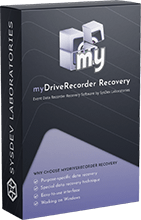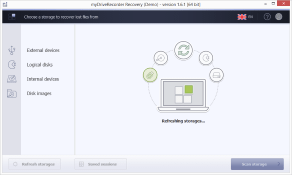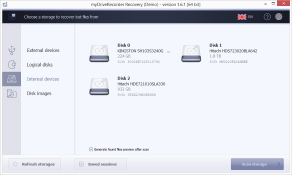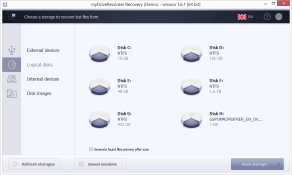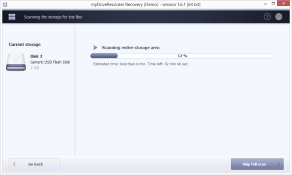myDriveRecorder Recovery - One Time License

myDriveRecorder Recovery is a specialized utility meant for the recovery of videos from dashcams and other vehicle camcorders. Designed particularly for this type of devices, the software can cope with both simple and challenging cases of data loss involving automotive DVRs, for example, when the recording was not completed, the video data was partially overwritten or even got corrupted due to a road accident.
Efficacious data recovery from the vehicle "black box"
to the EDR
storge removal
malfunction
storage medium
internal battery
corruption
problems
- BlackVue
- Car Dash Cam Pro
- Comtec
- DABONDA
- Drive Man
- FineVu
- Garmin
- Globex
- GovCTV
- GS Biz
- iMercury
- IROAD
- Kenwood
- Mando
- MirTech
- Neoline
- PAPAGO
- Poongbae
- Sho-Me
- SilverStone
- Street Storm
- teXet
- Thinkware
- Trendvision
- Urive
- Vugera
- WINYCAM
- Yupiteru
Key features

 Productive recovery of lost footages
Productive recovery of lost footages
myDriveRecorder Recovery is capable of restoring videos irrespective of the circumstances that lead to their loss – whether it was intentional or accidental deletion, disk formatting, system malfunction, lack of free storage space or any other factor. Even if a recording was then partially destroyed by overwriting, special techniques allow regaining it in part using the “tails” or “holes” of the previously allocated files.

 Effective work with a wide range of vehicle DVRs
Effective work with a wide range of vehicle DVRs
The program provides the best possible result of video recovery from popular camcorders used in cars, motorcycles and other means of transport, like Thinkware, BlackVue, Garmin, PAPAGO, etc. Along with the ability to process diverse storage media they rely on, including memory cards, USB sticks and hard disk drives, it supports various types of file systems, video/audio codecs and stream formats employed by them.

 Special mechanism for handling corrupted files
Special mechanism for handling corrupted files
For cases when the recording process was unexpectedly interrupted because of a road crash, improper use of the camcorder or malfunction of the device, the software makes use of special methods that allow it to restore fully-functional videos. Having found a corrupted *.MOV file, the utility provides an intact *.AVI file at the output while damaged *.AVI videos preserve their original extension.

 Intelligent reconstruction techniques
Intelligent reconstruction techniques
myDriveRecorder Recovery is enhanced with advanced algorithms for reconstructing corrupted file systems that make successful data recovery possible even when the logical structure of a storage was seriously damaged. Moreover, if the failure resulted in the loss of information about the location of fragmented files, the program will manage to recreate them by finding and matching their pieces.

 Embedded validation technology
Embedded validation technology
Special techniques featured by the application enable it to check the consistency of the found data and “repair” the spotted defective files. Consequently, intact *.AVI or *.MOV videos are provided as the recovery result and can be viewed immediately with the help of any standard media player.

 Helpful preview and sorting options
Helpful preview and sorting options
myDriveRecorder Recovery simplifies the process of data recovery by enabling the user to preview any footage directly in the program's interface and allows sorting the restored videos by the date and camera they were recorded with.
Frequently asked questions
-
You can download the free Demo version of myDriveRecorder Recovery from this webpage and use it to make sure that the product corresponds to your requirements. The Demo software will present all the recovered videos and allow copying files with a size of less than 768 KB. Copying bigger files requires activation of the software license.
-
Download the application by pressing the "Free download" button on this webpage. Avoid using the disk from which the data was lost for saving this file. After that, you will get an executable installation file which can be run in your operating system. Open it and follow the instructions.
-
This expression means that the purchased license can be applied for saving the videos recovered after a single scan operation. It is possible to perform any number of scans, yet, the license will be issued for copying the results of only one scan without trial limitations.
-
The license for the software can be requested via the contact form. After that, you will be asked to perform the following steps:
- Download and run the Demo version of myDriveRecorder Recovery from this webpage and perform the scanning procedure using the software. After its completion, it is recommended to save the obtained scan result to avoid repeating this operation later.
- Explore the recovered data and if you are satisfied with the result, you can contact info@sysdevlabs.com to obtain the download link for the Trial version of the software and the payment link.
- Download the Trial version of the software by following the received link, run the program and load the session you’ve saved in Step 1 in the Trial version. Check one more time whether the required data was recovered.
- If the result is acceptable, go to the "License" dialog by pressing the button in the upper right corner. Copy the Scan Result ID and send it to info@sysdevlabs.com.
- After that you may pay for the license by following the obtained the payment link. After the payment, a License Key will be generated based on your ScanResult ID and sent to the email specified in the order. With this key, you can activate the software and save the recovered videos.
If you have any issues in the process or need assistance, we can access your system remotely using Team Viewer.
-
Our sales partner 2Checkout provides a variety of payment options, including Visa/MasterCard, PayPal, American Express, Discover, WebMoney, wire transfer, etc. and allows performing the payment in any currency. For more details, please, visit the global payments page on their website.
-
A License key will be issued for the provided Scan Result ID once the payment is processed and delivered to the email address specified in the order. The delivery is electronic and usually takes about 15-45 minutes.
-
AVI, MOV.
-
Windows: NTFS, FAT/FAT32, exFAT;
-
macOS: HFS+, APFS;
-
Linux: Ext2, Ext3, Ext4, XFS, JFS, ReiserFS, Btrfs;
-
EDR file systems: NxFS.
-
Video codecs: MPEG 4 Part 2, MPEG 4 Part 10 (h.264), MJPEG, HEVC (h.265);
-
Audio codecs: PCM, ADPCM, G.711/A-Law, AAC.
-
QTFF, RIFF, NxFS, etc.
-
Personal computers, laptops, external hard disk drives, USB flash drives, SD/miniSD/microSD cards, disk images.
-
Auxiliary options: files preview, search, sorting (including by date, camera), filtering and others.
-
The software will copy files the size of which doesn’t exceed 768 KB.
-
Microsoft Windows®: starting with Windows® XP with Service Pack 3 and later.
-
Intel Architecture, 32-bit (IA-32, x86);
-
AMD64 (x86-64).
-
Any of the supported host operating systems;
-
at least 20 MB of free space on the disk for the executable files of the software;
-
at least 1 GB of RAM.
-
A 64-bit edition of any of the supported host operating systems;
-
over 1 GB of free space on the disk for the program and temporary files;
-
at least 4 GB of RAM and 4 logical cores CPU;
-
any web browser.