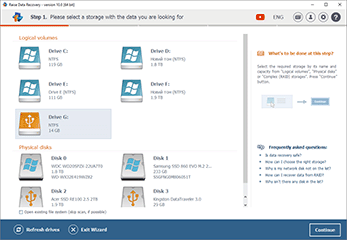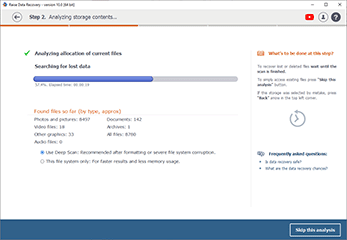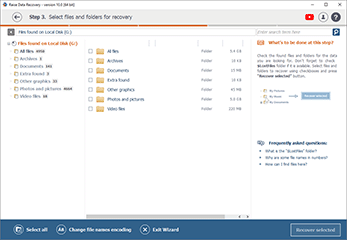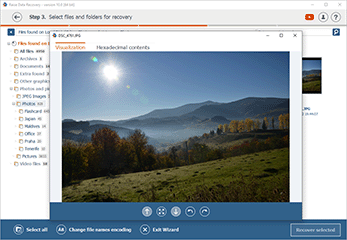Raise Data Recovery – Short-Term Support
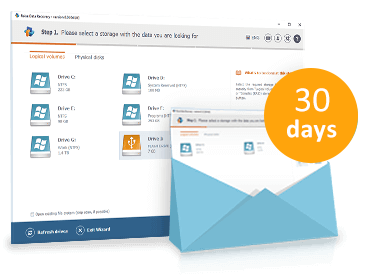
Raise Data Recovery is a cost-effective solution to common cases of logical data loss. The software makes it exceptionally easy to restore files lost after accidental pressing of Shift+Delete, from the emptied Recycle Bin and in more complicated situations, including malware attacks, software crashes, system malfunctions or even logical failures aggravated by hardware damages. Installed on Windows, macOS or Linux, Raise Data Recovery will swiftly retrieve lost and accidentally deleted files from numerous data storage media detected by the operating system: a hard drive of a computer or laptop, any external USB-attached storage, like memory cards, USB-sticks and external drives. Moreover, the software is able to reconstruct RAID sets of basic configurations and spanned volumes. With Raise Data Recovery, you can be sure about the complete safety of the recovery process, the highest recovery result and the minimum effort spend for getting your lost data back.
Common data loss problems solved with a few clicks

deletion

corruption

formatting

crashes

attacks
- Unlimited data recovery from the file systems of Windows, macOS, and Linux;
- Support of for FAT/FAT32, ExFAT, NTFS, ReFS/ReFS3, HFS+, APFS, Ext2, Ext3, Ext4, ReiserFS, XFS, JFS;
- Cross-platform license activation;
- RAID functionality without any additional modules;
- Lifetime use of a licensed software version;
- Cost-free updates for 30 days.
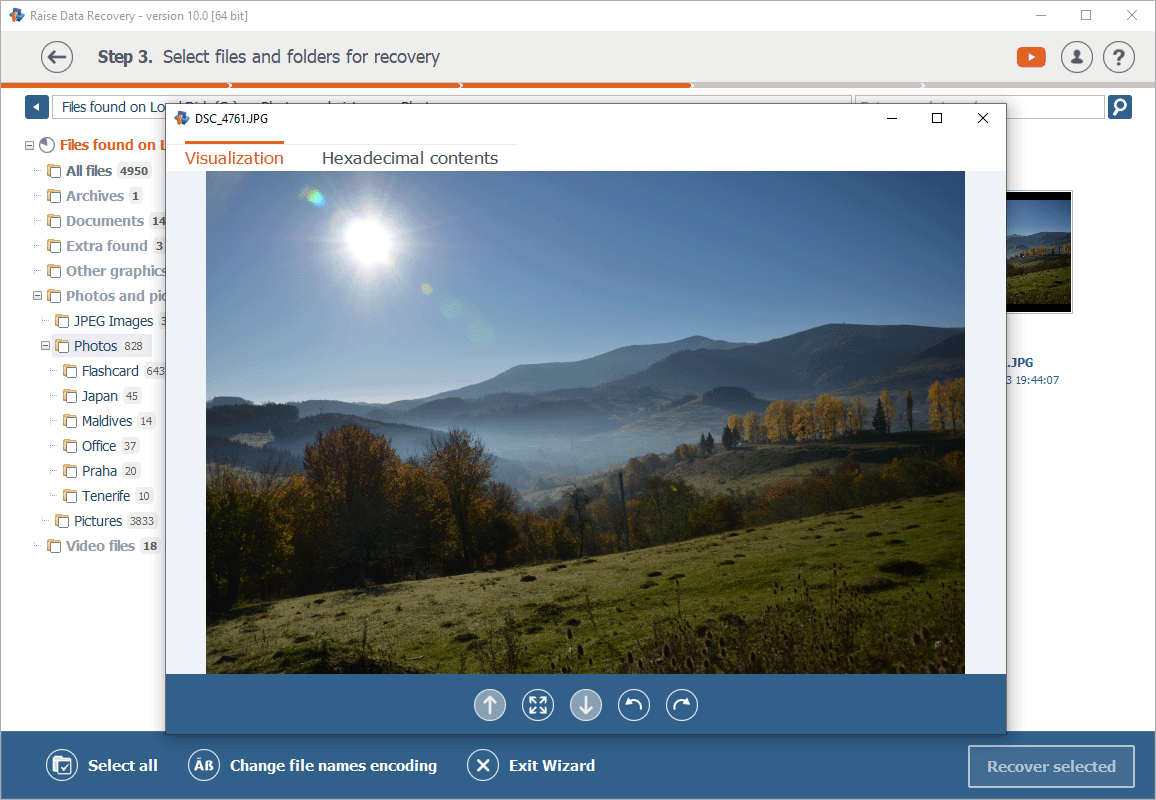
- PCs/laptops
- Hard disk drives
- External USB disks
- USB flash drives
- Memory cards
- Music players
- Digital cameras
- Other storage devices
 Documents
Documents Images
Images
 Audio files
Audio files Videos
Videos
 E-mails
E-mails Any other file format
Any other file format
Key features

 Professional-level quality
Professional-level quality
The software employs advanced algorithms for a thorough analysis of the source storage and powerful recovery mechanisms similar to those used in professional series. At the same time, work with it does not require special technical knowledge or skills.

 Simple wizard-style interface
Simple wizard-style interface
The friendly interface makes any operation with Raise Data Recovery easy and intuitively clear. Additionally, the software provides helpful tips throughout the whole process of data recovery enabling anyone to get their data back with several mouse clicks.

 Suitable for Windows, Linux, and macOS
Suitable for Windows, Linux, and macOS
The program offers installation options for popular platforms, including Windows, Linux and macOS, and is apt to deal with their respective file systems. Even more, a single multi-OS license lets you complete any task, without the necessity of separate licenses for different formats or environments.

 Straight and clear data recovery process
Straight and clear data recovery process
Raise Data Recovery doesn't require any extra user actions: the program scans the storage space showing all found folders and the intact files that have been contained inside the file system so that they could be saved to another storage medium.

 Basic support for RAID systems
Basic support for RAID systems
The application also has the capability to recover lost files from RAID systems of various basic configurations. The software will reconstruct the structure of an undamaged RAID set or a spanned volume and make the storage available for further data recovery.

 Support for localized file names
Support for localized file names
Raise Data Recovery assumes numerous variations for file names encodings. The program allows setting non-standard encodings to cover the possibility of viewing file names in different languages.
What's New in Version 10.12.1
Frequently asked questions
-
You can download the free Trial version of Raise Data Recovery from this webpage and use it to make sure that the product corresponds to your requirements. The trial software will present all the recovered data and allow copying files with a size of less than 256 KB. Copying bigger files requires activation of the software license.
-
Download the application by pressing the "Free download" button on this webpage. Avoid using the disk from which the data was lost for saving this file. After that, you will get an executable installation file which can be run in your operating system. Open it and follow the instructions.
-
A license is required to copy and save the recovered files whose size exceeds 256 KB. You can choose between the two options based on your preferences for the software updates period duration. This Short-Term Support License implies the possibility to obtain updates for the program free of charge for 30 days. By contrast, the Long-Term Support License offers an extended period of 360 days. In both cases, the license is perpetual, meaning it has no expiration date and allows using the software indefinitely. It can also be activated under any supported operating system: Windows, macOS and Linux. For more detailed information about the licenses, please refer to the software licensing page.
-
This expression means that the purchased license can be activated in any OS-version of the software, under any of the supported operating systems – Windows, macOS and Linux. Such a licensing scheme doesn’t limit the OS options for software installation. Thus, having a single license is sufficient to run the program in different environments.
-
The license for the software will be provided after a one-time payment of the corresponding license fee. To place an order use the "Buy License" button on this webpage or just follow the prompts in the software interface. Verify the chosen license type and press "To Checkout". Fill out the billing form: The information needed for the purchase includes first name, last name, address, city, country and email address. All the data and the transaction will be securely processed by our sales partner 2Checkout according to the market security standards.
-
Our sales partner 2Checkout provides a variety of payment options, including Visa/MasterCard, PayPal, American Express, Discover, WebMoney, wire transfer, etc. and allows performing the payment in any currency. For more details, please, visit the global payments page on their website.
-
A Registration Code is issued to either the person's (entrepreneur’s) name or company's name once the payment is processed and is delivered to the email address specified in the order. The delivery is electronic and usually takes about 15-45 minutes.
-
A Registration Code will be sent to the email address specified in your purchase order. To activate the license, download a free Trial version of Raise Data Recovery, launch the software and open the "Software license" tab. Press "Add license" and enter the name you specified in the purchase as well as the Registration Code in the corresponding fields. Press "Apply license".
Other Raise Data Recovery products
-
FAT/FAT32, exFAT, NTFS, ReFS/ReFS3;
-
HFS+, APFS;
-
Ext2, Ext3, Ext4, ReiserFS, XFS, JFS.
-
NTFS:
full support: data access, search for lost partitions, recovery of deleted files, recovery after formatting and file system damage. -
FAT/FAT32/exFAT:
full support: data access, search for lost partitions, recovery of deleted files, recovery after formatting and file system damage. -
ReFS/ReFS3:
full support: data access, search for lost partitions, recovery of deleted files, recovery after formatting and file system damage. -
Apple HFS+:
full support: data access, search for lost partitions, recovery of deleted files, recovery after file system damage. -
APFS:
full support: data access, search for lost partitions, recovery of deleted files, recovery after file system damage. -
Ext2/Ext3/Ext4:
full support: data access, search for lost partitions, recovery of deleted files, recovery after file system damage. -
ReiserFS:
full support: data access, search for lost partitions, recovery of deleted files, recovery after formatting and file system damage. -
XFS:
full support: data access, search for lost partitions, recovery of deleted files, recovery after formatting and file system damage. -
JFS:
full support: data access, search for lost partitions, deleted files recovery, recovery after format and recovery after file system damage.
-
Composite volumes and RAID: Linux mdadm RAID, Apple Software RAID, Windows dynamic disks, Linux LVM, most NAS devices.
-
Auxiliary options: simplified Wizard-based mode, files preview, search, sorting, filtering and others;
-
Tools for low-level data analysis: hexadecimal viewer (for files).
-
The software will copy files the size of which doesn't exceed 256 KB.
-
Microsoft Windows®: starting from Windows® XP with Service Pack 3 and later;
-
macOS: all versions starting from 10.15;
-
Linux: Debian Linux 6.0 (or compatible) and above.
-
Intel Architecture, 32-bit (IA-32, x86);
-
AMD64 (x86-64);
-
Apple Silicon (arm64).
-
Any of the supported host operating systems;
-
at least 20 MB of free space on the disk for the executable files of the software;
-
at least 1 GB of RAM;
-
the Linux software version can run from most modern Linux Live CDs.
-
A 64-bit edition of any of the supported host operating systems;
-
over 1 GB of free space on the disk for the program and temporary files;
-
at least 2 GB of RAM and 4 logical cores CPU;
-
any web browser.