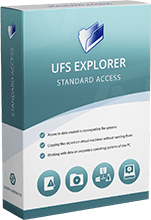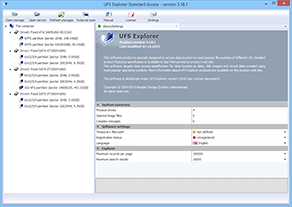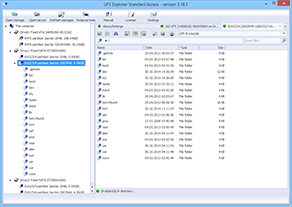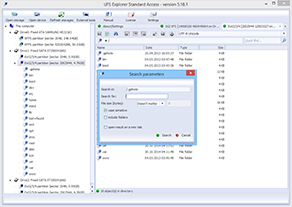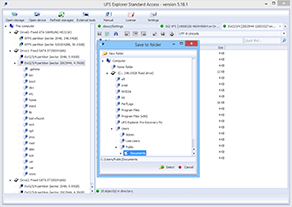UFS Explorer Standard Access is a universal software tool directed at challenges in accessing the data when an intact storage cannot be read by means of the Windows operating system. Whether the format of a volume is simply not supported by the OS or a virtual machine controlling the disk has failed, the program will enable you to open the incompatible data source, find the necessary files and copy them to another location without any modifications to the actual content.
With UFS Explorer Standard Access, your ability to promptly get the needed data is not constrained by the in-built algorithms of Windows. The software allows retrieving files from non-compatible external media, partitions managed by other operating systems dual-booted on the same PC or installed inside a virtual machine – all this without reformatting or in any other way converting the storage.
The program supports a wide range of file systems employed in different environments (Windows, macOS, Linux, Unix, BSD, VMware and others) and serves as a bridge to their data stored on a physical or virtual disk, making it possible to access it without running the "native" OS or hypervisor. In addition, the application can handle common RAID systems and Runtime Vim setups via additional plug-ins.
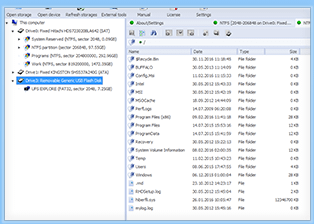
Key features

 Wide variety of supported file systems
Wide variety of supported file systems
The utility allows opening an undamaged content of a storage and copy the selected data from a broad spectrum of file systems applied in Windows (FAT/FAT32, exFAT, NTFS, ReFS/ReFS3), macOS (APFS, HFS+), Linux (Ext2/Ext3/Ext4, XFS, JFS, ReiserFS and Btrfs), Unix/BSD (UFS/UFS2, Solaris/Mac big-endian UFS/UFS2, Adaptec UFS, Sun ZFS), Novell NetWare, NWFS, Novell Storage Services, DTFS, HTFS, VxFS, AIX JFS1/J2FS) and VMware (VMFS3, VMFS5, VMFS6).
When the supplementary OS used along with Windows in a dual boot environment has failed and cannot be launched (for example, Linux, macOS or BSD), data located on its partition may become blocked due to the inability of Windows to work with the applied format. Using UFS Explorer Standard Access, you can easily open the "unreadable" storage under Windows and save its files to any preferred storage device.

 Easy access to incompatible external drives
Easy access to incompatible external drives
The software operates with most existing types of portable storages, like thumb drives, memory cards or USB disks, and makes it possible to access their data from Windows even when the device was formatted in another OS and employs a non-Windows file system. There is no need to modify the available content: just browse the files and copy the ones you want.
The application is able to open a virtual disk and allows copying its content without the need to run or configure the corresponding virtual machine. The supported formats include VHD and VHDX of Hyper-V and both sparse and flat VMDK-files of VMware. As the software works in a safe read-only mode, the source storage won’t undergo any modifications and remains completely usable.
UFS Explorer Standard Access provides the possibility to open a disk image or a virtual disk that may be located within another virtual storage. It is not necessary to run the virtual machine: just access the content of a virtual drive in the software, browse to the file of the required "nested" storage and open the latter in the interface for further access to its data.
The software offers an opportunity to assemble RAID configurations for the purpose of data access that can be activated by means of additional components. Among the available options are standard RAID layouts (RAID 0, RAID 3, RAID 5, RAID 6, JBOD) and custom RAID sets created with the VIM format of Runtime Software.
Frequently asked questions
-
You can download the free Trial version of UFS Explorer Standard Access from this webpage and use it to make sure that the product corresponds to your requirements. The trial software will present all the found data and allow copying files with a size of less than 256 KB. Copying bigger files requires activation of the software license.
-
If you are interested in the difference between several UFS Explorer products, please, familiarize yourself with the following comparison table.
-
A license should be selected in accordance with the intended use of the software. The Personal License can be used by a single individual only for personal or educational purposes on home PCs. The Business License can be used on up to ten computers owned by a legal entity, company or organization for corporate commercial, non-profit or educational purposes. For more detailed information please refer to the software license page.
-
The license for the software will be provided after a one-time payment of the corresponding license fee. To place an order use the "Buy License" button on this webpage or the "Order software license now" button from the "License" dialog in the software interface. Choose the needed license type, press "To Checkout" and fill out the billing form. The information needed for the purchase includes first name, last name, address, city, country and email address. All the data and the transaction will be securely processed by our sales partner 2Checkout according to the market security standards.
-
Our sales partner 2Checkout provides a variety of payment options, including Visa/MasterCard, PayPal, American Express, Discover, WebMoney, wire transfer, etc. and allows performing the payment in any currency. For more details, please, visit the global payments page on their website.
-
A Registration Code is issued to either the person's (entrepreneur’s) name or company's name once the payment is processed and is delivered to the email address specified in the order. The delivery is electronic and usually takes about 15-45 minutes.
-
A Registration Code will be sent to the email address specified in your purchase order. To activate the license, download a free Trial version of the software and enter your name with the Registration Code from the email in the "License" dialog.
Other UFS Explorer products
FAT/FAT32, exFAT, NTFS, ReFS/ReFS3;
APFS, HFS+;
Ext2/Ext3/Ext4, XFS, JFS, ReiserFS, Btrfs;
UFS/UFS2, Solaris/Mac big-endian UFS/UFS2, Adaptec UFS, Sun ZFS, Novell NetWare, NWFS, Novell Storage Services, DTFS, HTFS, VxFS, AIX JFS1/J2FS;
VMFS3, VMFS5, VMFS6.
RAID assembly via RAID Access Plugin – RAID Builder;
Custom RAID in the Runtime VIM format via RAID Access Plugin – VIM Import.
Spanned volumes: mdadm, LVM, LDM, Apple Software RAID, Intel Matrix;
Virtual disks and disk images: VMware (VMDK), Hyper-V (VHD/VHDX), simple disk images.
Tools for low-level data analysis: hexadecimal viewer (for files);
Auxiliary options: files search, sorting, filtering and others.
The software will copy files the size of which doesn't exceed 256 KB.
Microsoft Windows®: starting with Windows® XP with Service Pack 3 and later.
Intel Architecture, 32-bit (IA-32, x86);
AMD64 (x86-64).
Any of the supported host operating systems;
at least 20 MB of free space on the disk for the executable files of the software;
at least 64 MB of RAM.
A 64-bit edition of any of the supported host operating systems;
over 1 GB of free space on the disk for the program and temporary files;
at least 1 GB of RAM and 4 logical cores CPU;
any web browser.